Microsoft Teams
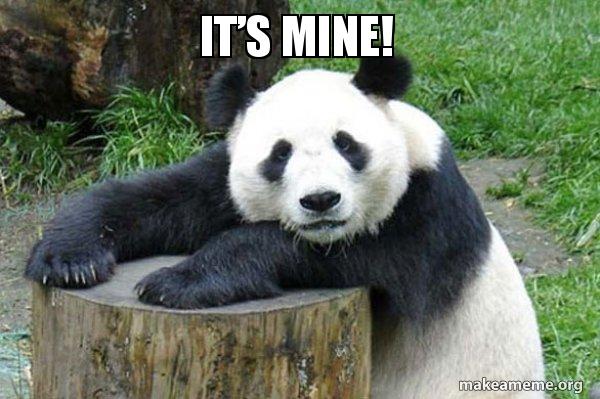
Office 365 – Domain already in use…
I have seen this thrown around a few times, if your domain has been used elsewhere (perhaps a trial, or a Guest in another tenant) there is no easy way to get MS to remove it.I came over this “try and see” method and it seemed to have worked on a couple of clients I have worked on.
- Get a trial with your domain into the 365 stack – try a PowerBI one for ease here: http://go.microsoft.com/fwlink/?LinkId=616218
- Log in to the portal, Admin tile and it should start a process for becoming the administrator of the associated tenant.
- Create DNS entry for proof of ownership
- Change any additional accounts to the default onmicrosoft tenant
- Do a shake, dance and log off and back on and remove the domain
- Give it time, Microsoft Time / Windows time to expire
- Re-add to the tenant it should be used.
This has been floating around for a while but does work in most cases.

Ben